aviya
UX
Product
design
About me
With a grounding in Physical Product Design and experience across industries and organizations, I combine business acumen with over a decade of specialized expertise in leading and shaping User Experience Design, Product Strategy, and Research.
My proactive approach, coupled with the ability to fluidly ‘zoom in and out’ – from design detail to business impact, enables me to craft forward-thinking product strategies that foster success and innovation.
Selected projects
(Dieter Rams)
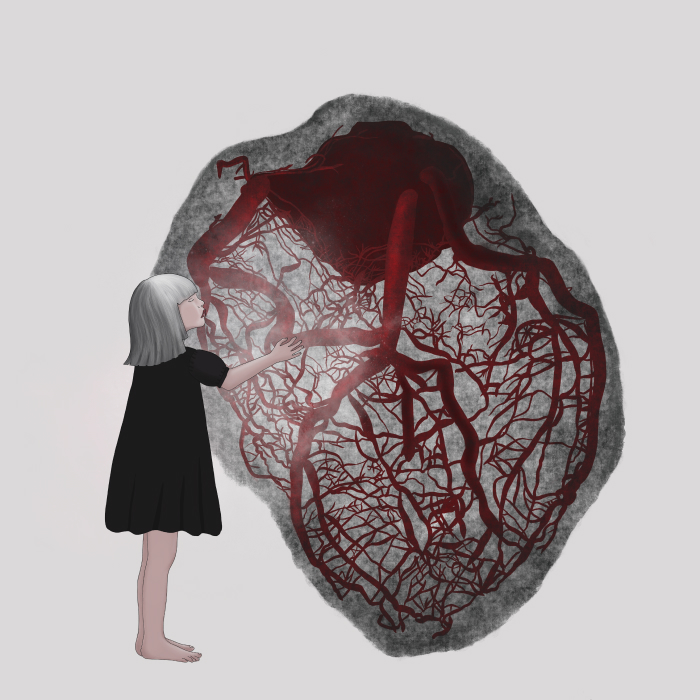

Things I
do on
my free
time
Kind words from people I worked with
nadav karlinski
Aviya is an outstanding UX Design Lead with a vibrant personality and deep expertise in her field.
Her thorough approach to product research, including competitor analysis and trend evaluation, ensures that her concepts and products design strategies are finely tuned to our product’s needs.
She possesses a visionary perspective, going beyond existing features to craft designs that resonate with stakeholders at all levels. Aviya’s exceptional communication skills enable her to articulate her designs effectively to various team members, from management to developers. Collaborating with her was not only enjoyable but also enlightening, as I gained valuable insights into product management and design collaboration. Aviya’s passion and dedication make her an invaluable asset to any team, and it was a pleasure to work alongside her at eko.
Erez Eden
Aviya was a key member of our team at Elementor, known for her in-depth UX research, high-quality solutions, and advanced aesthetic sense.
She worked with exceptional independence, taking ownership of projects and delivering outstanding results.
I highly recommend her to any team seeking a talented and reliable UX lead.
Noam Diamantstein
Aviya is a real professional. She worked on redesigning two of our systems at QbiqAi. Her magic touch creates superior user experience design and interface. Our customers’ feedback on the changes she has done can be summarized in one word: “Wow!”.
nivi teplitz
Aviya is a very talented and passionate designer.
I worked closely with Aviya for almost a year as her manager in a UX Design team.
She is super creative, always pushing to come up with innovative interactions and features.
Aviya holds excellent social skills as well. She was essential to the team’s spirit, always caring for her teammates and new employees.
I would recommend Aviya as she is a great designer and team member.
Zvika guy
I had the pleasure of working closely with Aviya as her direct manager at We Are TV.
As part of her role, she was in-charge of the User Experience on the Consumer and Client side.
Aviya has the ability to easily dive into new products and bring multiple creative solutions.
Aviya is a self-motivated employee with an energetic and a results-oriented attitude and she would always go beyond what is required of her.
Her dedication and her ability to spread her enthusiastic spirit among different members of the team was most valuable to the team motivation and their personal identification with the product and tasks. I am sure she would be a valuable addition to any consumer oriented product company.
Tal cohen
I have had the pleasure of working with Aviya, and seen that she understands the UI/UX world at a level most people don’t comprehend.
Her passion and natural eye for user behavior and understanding how to plan complex product brought the development team to work faster and better.
I look forward to working with her again.
oren jackman
Working with Aviya was a real pleasure and a memorable experience. Aviya has a rare combination of a broad business and functional perspective of the product in hand; attention to detail; a true understanding of client needs; and a creative mind. And there’s a bonus: Aviya ties great interpersonal connections.
a word from me
To me, working with great people is the ‘secret ingredient’ to success and fulfillment at work, turning the process of product design into an inspiring journey.


